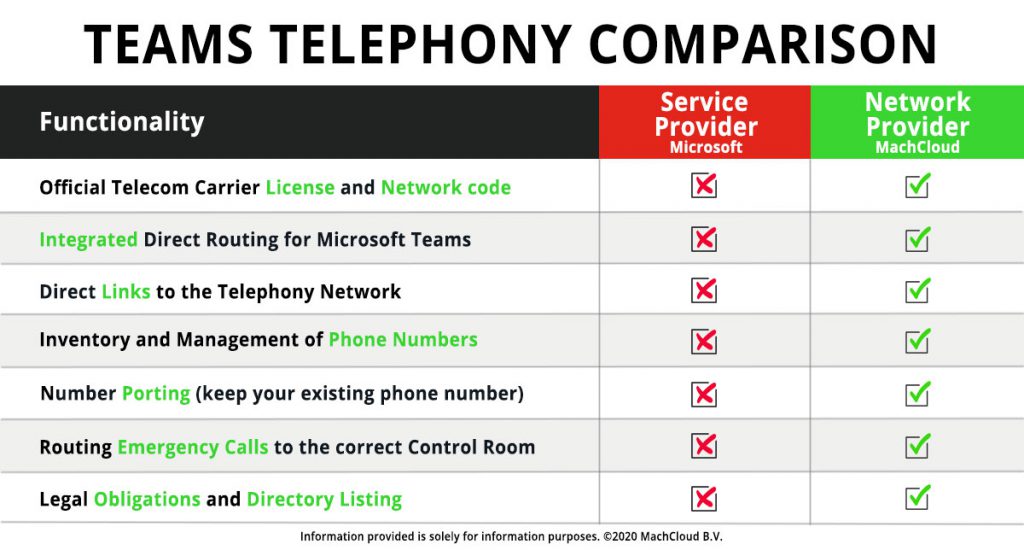In the US and Canada, you are able to add a dial pad in Teams by having a Phone System enabled in the organization’s Teams plan along with Calling Plans. In Teams, you must ensure that “Allow private calling” is properly enabled in the main Teams calling policy. This can be done via the Microsoft Teams admin center. In this way, the users can make calls and receive calls via PSTN and the Dial Pad Tab would be enabled. From the bottom of the screen, select Dial a number then select Dial Pad.
For expert guidance, talk to the MachCloud Expert for more information.
DID YOU FIND THIS INTERESTING? WHY NOT READ: “How to enable PSTN Calling in Microsoft Teams?“