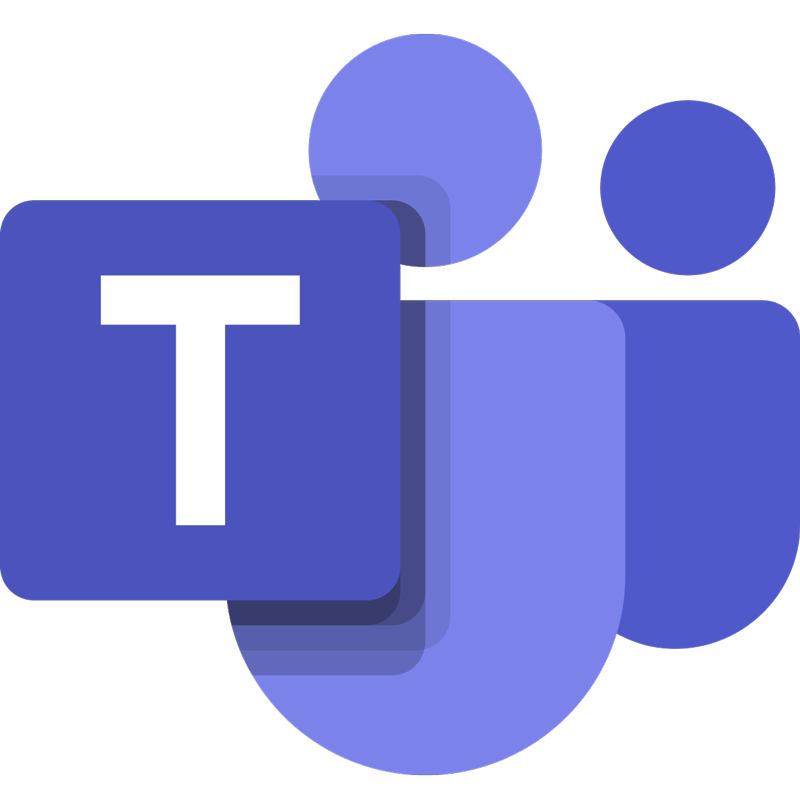Work From Home has been a norm in the IT industry for a couple of years. After the advent of COVID-19 this year, a lot of companies that never had remote working policies had to make their employees work from home. Microsoft Teams is equipped with features that enable employees to work remotely and still stay in line with the happenings through the Modern Workplace.
What are Microsoft Teams features that facilitate remote work?
-
Conversation channels
Conversation channels make it easier to stay on topic and keep the conversation focused on one particular topic. You can have the same people within different conversation channels and thus stay relevant to the topic.
-
Reduced mailbox clutter
With communications channels in place, there is less need to communicate on e-mails thus reducing regular email clutter that may arise due to remote working.
-
Cross-platform service
While you are at home, you might not be able to get hands-on a range of devices. Here the Microsoft Teams feature of being cross-platform comes in handy. With this, you can work on Teams with the devices you own at home.
-
Increased Security
With remote employees, the biggest threat to a company is about the exploitation of communication channels. Microsoft Teams is end-to-end encrypted, thus it holds minimum chances of hacktivists attacking or exploiting any Teams related vulnerabilities.
Here are the top 5 tips for effective remote work
- Stay updated: To be able to work efficiently from home, it is best to know the changing trend and also the changes in the origination.
- Be responsive: Work from home is all about staying prompt. As a remote employee, you must know the right communication tools to opt for, to be able to become more responsive.
- Invest in better broadband connection services: the Internet has become the backbone of communication. To secure your remote job, make sure the internet is stable 24/7.
- Set your hours: IT is important to know the right time to work. This will make it easier for your co-workers to approach you when you are available.
- Use the Teams feature “background blur”: while being at home if you have to attend video conferences, it is best to use Teams blur background feature for a professional look.
ALSO READ: TECHNOLOGY MUST HAVES FOR ‘WORK FROM HOME’ SCENARIO
MachCloud – the distinct platform offering tailored solution for Microsoft Teams
MachCloud caters to the growing need for communication in the IT domain. Since “Communication is the key”, it can be perceived that miscommunication can lead to many work-related problems. MachCloud provides Solutions for Microsoft Teams, PBX Integration with Microsoft Teams and many others.
It takes only a single second of a call drop to lose your next customer. Invest in MachCloud and never lose your customers to your competitors.