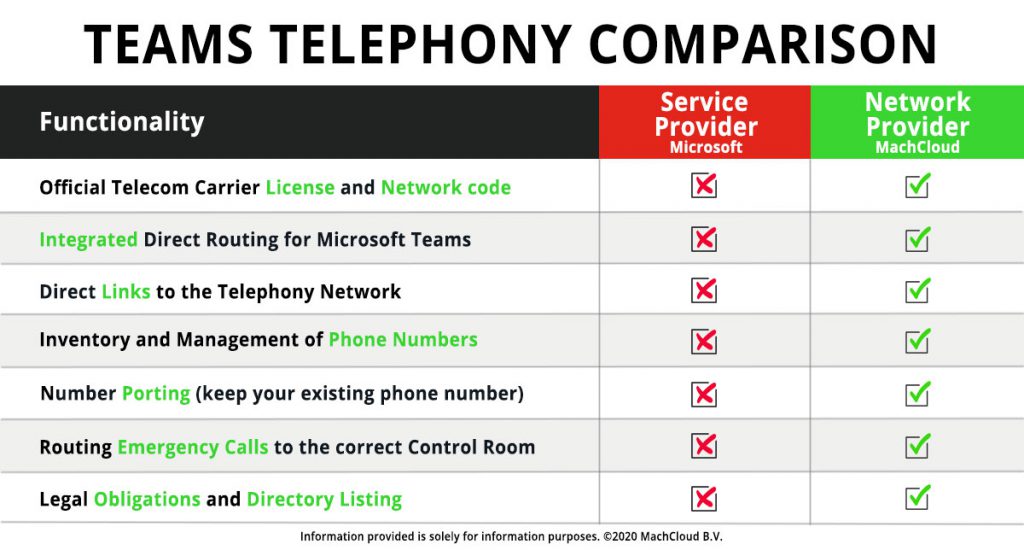Many users plan their migration from Skype to Teams. If you haven’t marked your calendars already, 31st July is the date when Skype for Business is officially retiring.
Migrating data and contacts to the new environment, Microsoft Teams, is a sensitive task. You need to be equipped with all the knowledge for Microsoft Teams migrations and deployment. A Microsoft Teams implementation checklist comes in handy while you are planning to migrate.
Why should I migrate to Teams anyway?
Microsoft Teams extends the capabilities offered by Skype for Business. So, with Microsoft Teams, you are all set to experience file storage, video meetings, chat, voice calling, app integrations and much more under a unified platform. Here are the top 5 things you need to know before you migrate to Teams.
-
MachCloud Operation Teams assistance on Onboarding and Deployment Phases
The operations team is available for any assistance 24×7 to support your needs. The migration must be done in phases and at any point, if you need assistance, MachCloud operations Team is ready to the rescue!
-
Know the size and location of your Team
Microsoft Teams migration largely depends on the size of the company. Size and geographical locations are important topics, especially if you have geographical separated organizations and employees in different timezones
-
Get a solution to Streamline Enterprise Team Operations
Use MachCloud professional team to get down to the nitty-gritty, they will come up with a plan that is best for your organization’s Skype to Microsoft Teams Migration.
-
Know how to measure the effectiveness
In order to avail the maximum potential from Teams, you must know how effective it is in the organization. Tools like Teams Admin Center, Power BI templates and Call Quality Dashboard are there to help improve operations.
-
Forecast the costs
Teams Migrations require costs both from external and internal. However, In the long run, Teams will help save money for the entire business communication infrastructure. The internal efforts will be the costs of paramount importance and should definitely be on your Microsoft Teams implementation checklist. Another cost is a Microsoft 365 license depending upon the size of the company.
RELATED: SKYPE FOR BUSINESS ONLINE RETIRES | MICROSOFT TEAMS IS THE NEW NORM
MachCloud offers best-in-line Skype to Teams Migration Services
MachCloud is an all-in-one unified business communication platform and provides Professional Services. It streamlines Teams migrations with its Skype to Teams migration services. From pre-migration check to on-boarding, MachCloud experts provide assistance on every phase of Teams Migration. The entire process is smooth and streamlined based on fixed-price project offering.
So, head up your organization’s entire business communication with the most modern tools with MachCloud.