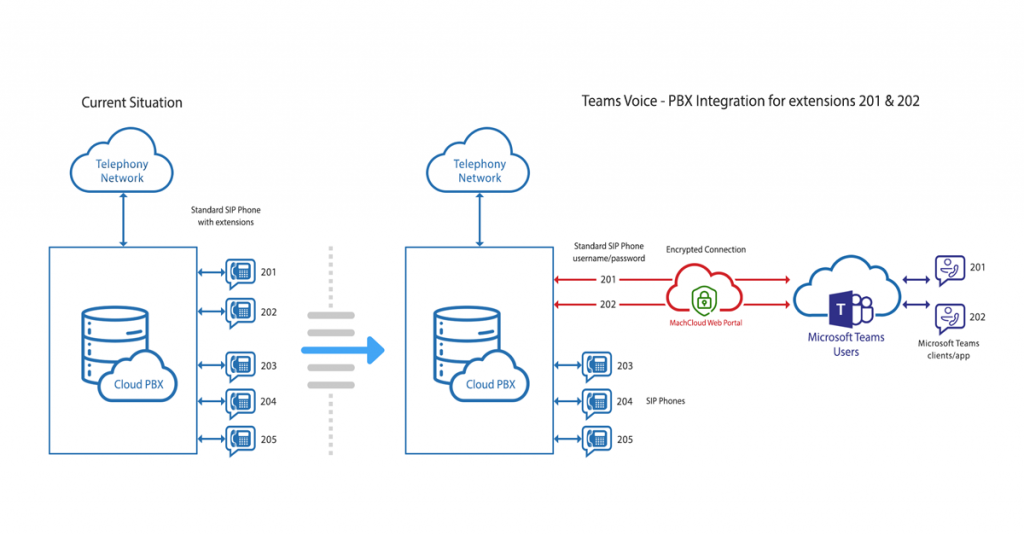Microsoft Teams allow smart communication, modern chat facilities, state of the art meetings and easy files storage capabilities.
With Teams gaining popularity more than ever after Skype for Business retirement, cloud communication solutions providers and cloud business officials are looking for ways to get value from their existing systems with Teams as much as possible.
Initially called “bring your own trunk”, Direct Routing was introduced with Teams to provide a PSTN connection with Teams to facilitate Teams users.
Can I integrate Teams with existing systems?
Microsoft enables organizations to place external or internal calls within the organizations. However, telephony features within Teams are limited. To overcome this MachCloud developed a unique connector integrating Microsoft Teams with existing PBX systems via Direct Routing. It enables personalized levels of communication, using the Teams app on any device: Teams Phone, Smartphone or PC.
Chose the right solution
MachCloud allows you to set up telephony services in Microsoft Teams in three different ways:
- Replace existing Phone systems with Microsoft Teams. You can save PBX related costs and benefit from attractive calling plans;
- Connect Teams users to an existing Cloud PBX, based on MachCloud’s unique Teams connector. Full features PBX functions, combined with the power of the Teams app.
- Use the Teams app on PC or smartphone to set up your calls via MachCloud’s Hosted PBX. You do need a Business voice subscription or Phone addon.
MachCloud assists in choosing the right solution and offers a smooth migration path allowing a ‘small step’ changeover. In case user requirements cannot be met with a single solution, a mix of traditional business telephony and modern calling in Teams can be introduced.
Things to consider before making your choice
-
Migration
To set up Teams or PBX Teams, you need to check telephone numbers, licenses, hardware and call routing. MachCloud offers advice and migration support.
-
Consider Remote working option
Since remote working has become a norm and virtual workplaces will be deployed to increase security, a long-term plan is essential to ensure good quality voice connections. Deploying a Cloud telephony system for remote workers, a PBX with Teams Connection needs to be managed and set up remotely. A backup routing is needed in case of connection failure.
ALSO READ:
HAVE YOU DONE YOUR SKYPE FOR BUSINESS MIGRATION TO TEAMS?
-
Frequency of conference calls
Depending upon the type of business, it is important to forecast the frequency of calls and meetings. Bandwidth and connection requirements must be clear before integrating PBX with Teams. Avoid bottlenecks during an important meeting while working from home.
-
Choose the Right Phone
Simply put, you can use a Smartphone, PC, or existing phone connected to the hosted PBX. However, if phones are used with Teams, you need Teams-certified hardware or migrate existing hardware.
MachCloud is your solution to a successful Teams Migration
MachCloud makes your tasks easier by offering smooth migration options with Microsoft Teams. The all-in-one unified communication provider also provides services like PBX Cloud, Cloud Voice, SIP Trunking, and much more.
Get started with MachCloud for a smooth transition to Teams.