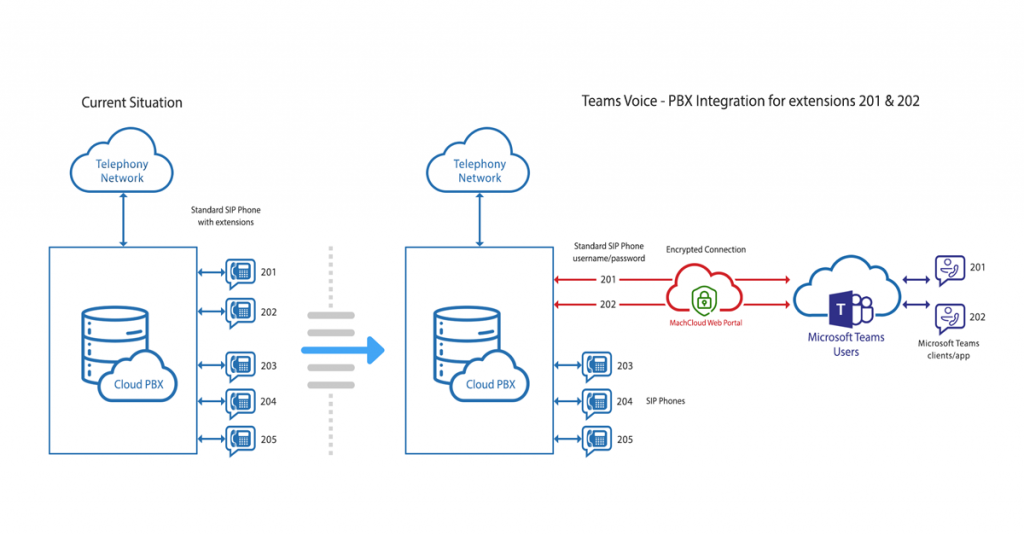Microsoft for healthcare has gained popularity ever since the coronavirus pandemic has taken the rise. Microsoft Teams has benefitted business, academic industry, and other domains while organizations had to impose a work from home policy. On top of that, Microsoft Teams health has benefitted the healthcare industry with its novel solutions for collaborating amongst the healthcare providers.
New capabilities in Microsoft 365 empower healthcare professionals
As the number of confirmed cases increase in the coronavirus dashboard, experts from Microsoft sensed a few needs for better healthcare collaboration amongst the providers and thus has rolled in new capabilities to empower healthcare organizations amidst COVID-19 pandemic with Microsoft Teams health care solutions. Features like very urgent messaging, visit scheduling, contacting the on-shift clinician and other new features are part of Microsoft for healthcare and directly address core challenges that the healthcare providers are facing these days with messaging and health systems.
Empowering the frontline workers and the healthcare sector
To stay informed about the availability of beds and supplies that are running out like masks or ventilators, the experts at Microsoft has created a Healthcare Emergency Response Resource Tracking system. The Microsoft Teams health Emergency Resource Tracking Solution can now be used to manage emergency responses and frontline workers can collect the information via their devices especially with coronavirus dashboard. Then the healthcare leads can take quick decisions in real-time on where to divert the upcoming patients due to scare resources.
The messaging features allow care teams to securely coordinate patient care
Microsoft Teams health solutions include new messaging features including the following capabilities:
- Secure communication: Teams is end-to-end encrypted and deploys the latest methods of security
- Priority notifications: This alerts the recipient unless a response is received. The messages are sent every two minutes up to 20 minutes.
- Message delegation: This allows receipt to delegate messages to another contact, while the original recipient is busy in surgery or unavailable.
Also read: Tips to keep communication services up during covid-19
Enhancements added to healthcare data interoperability
With the growing needs of data handling and digitizing patient data, one of the top priories is the interoperability of data. Microsoft this introduced emerging standards like FHIR in Microsoft for healthcare, to cater for this challenge. Microsoft Team’s health solutions include providing a hub to access digital health records of patients.
MachCloud – The all-in-one platform for collaboration according to modem day collab needs
MachCloud is a robust communication services provisioning platform that empowers businesses with all the tools needed for a modern-day collaboration experience. MachCloud offers MachCloud Solution for Microsoft Teams®, the Microsoft Teams oriented Calling solution with additional solutions like MachCloud, Calling in Teams, and Direct Routing via Microsoft Teams. With a variety of pricing and plans, MachCloud has got one for every type of business.
Head to MachCloud to experience modern-day collaboration with the latest tools and security.