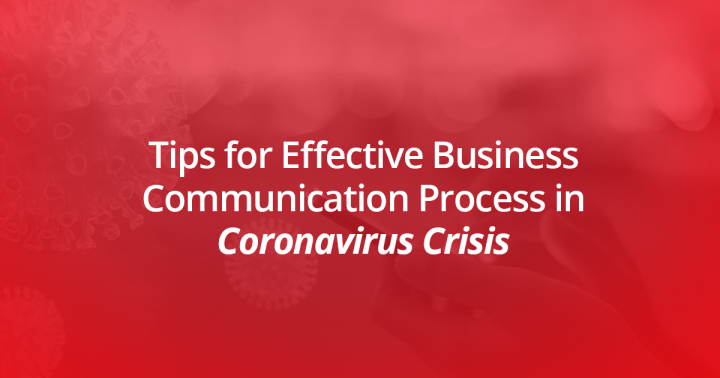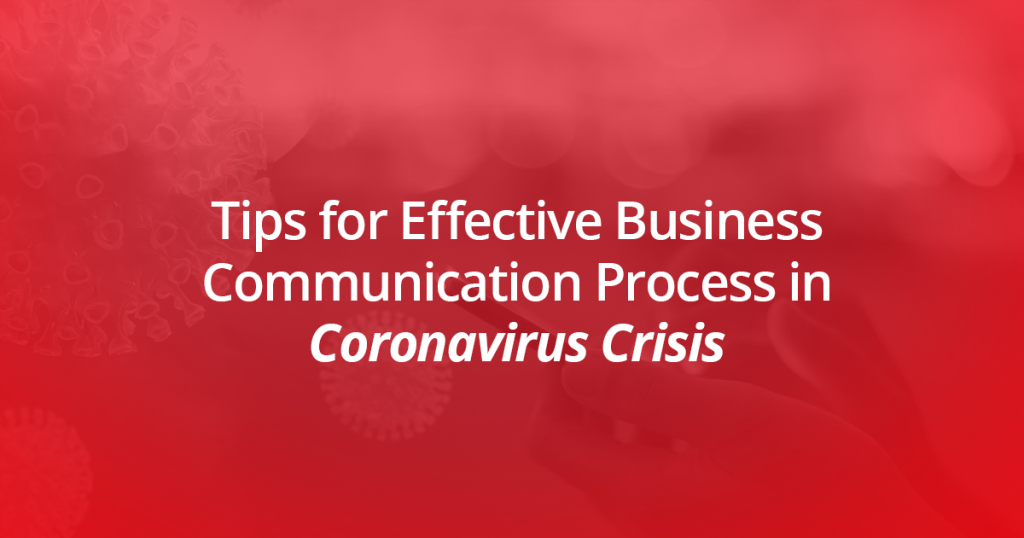Ever since the world was hit by COVID-19, Unified communication systems have played a huge role in keeping the world business connected. It is only through video conferencing tools that students were able to continue with their academics, businesses were able to keep their office collaboration intact and general people were able to stay in touch with their families while maintaining social distancing.
But how can the pandemic change cloud business for the better? Certainly, after COVID-19 outspread, one thing that most businesses have started to invest in is a sustainable Unified Communication system. What businesses require amidst uncertain situations is sustainability: a system that could keep it alive and growing, if not growing at all times.
Cloud Business move towards agility more than ever
The term “agile” is considered more related to the IT sector; however, it fits the purpose equally in any type of business domain. The idea so to create solutions that are the best fit and faster than the traditional way of developing solutions. During the pandemic, COVID-19, far-reached teams could collaborate using Collaboration tools. Thus, they were able to share ideas and experiences for better customer satisfaction. This trend is sure to stay in a post-Covid world.
Accelerated decision making rules the business space
In the fast-paced market, businesses can’t afford delays in decision making. Accelerated decision making is the key to foster a successful cloud business journey. In a post COVID era, leadership teams are seen to change their approach towards governance, thereby engaging decision-makers more frequently than ever. This is made easier with easy to pull video calls and short audio conferencing meetings.
Faster communication and collaboration
Unified Communication systems have engaged teams to work remotely and improve communication even in the hardest of times. Tools like Cloud PBX systems, SIP Trunking, VoIP, IP telephony, and many others have made their mark in the business space. Collaboration increases agility and better decision making. This foster’s work from home and virtual meetups more than often.
RELATED: EXCITING UNIFIED COMMUNICATIONS BENEFITS TO WORKPLACES
MachCloud – the platform for business communication and other cloud services
MachCloud offers services that foster business communication and operations in modern business space. Equipped with modern back-end infrastructure, MachCloud understands modern business combination and cloud needs. Get Teams Voice options with or without buying a Microsoft 365 subscription, deploy Cloud and Hybrid PBX Solutions, and offer Windows Virtual Desktop services to foster remote working with MachCloud.
Keep your business equipped with all the Right tools for remote working and contact a MachCloud expert today.