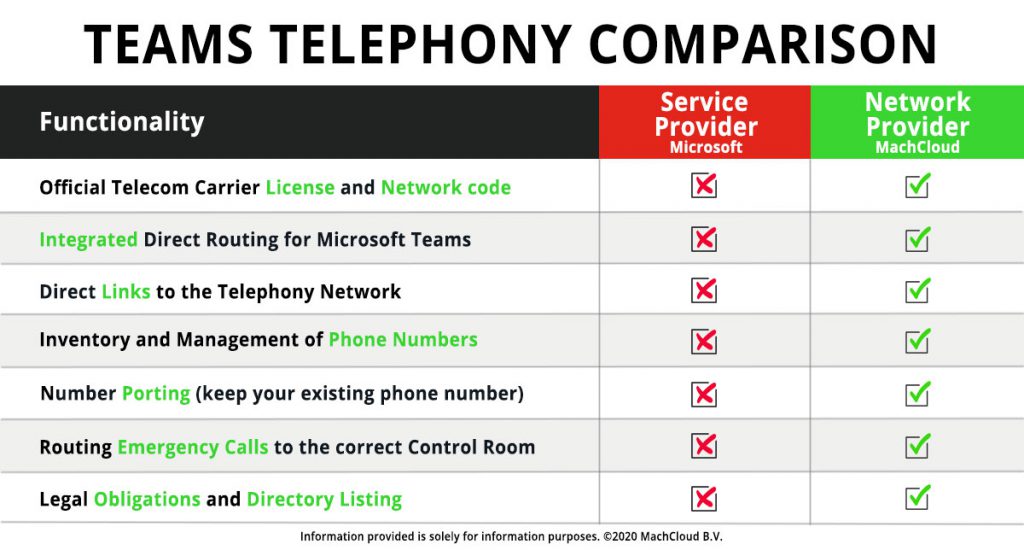After amazing Telephony Services, Microsoft has introduced new Teams certified desk phones.
Recently Microsoft explained in a blogpost how Teams capabilities can be enhanced using modern Phones. Formally a part of Microsoft Teams Displays, the desk phones provide a modern experience of communication and collaboration. The devices are enriched with features like high-quality call and video capabilities, buttons, and a hands-free experience. The devices are powered by Cortana, AudioCodes, Poly, and Yealink.
What are the new Microsoft Teams certified desk phones and devices?
Since Microsoft is already eager in making Teams the most secure platform for communication, the introduction of a new certified desk phone will add to the already tight security of Teams. Here are the desk phones that Microsoft has announced to offer by the first half of 2021:
-
Basic Microsoft Teams IP Phones
These phones promise the functionality of a full-fledged office Business Phone and telephony services. It is expected that Microsoft is planning for a normal phone interface with Buttons. This means the desk phone can be used like typical office phones with or without a touch interface. The hardware interface is kept for an overall cost-effective device affordable for businesses and easily replaceable for existing out-dated telephony services.
-
Microsoft Teams USB Phones
Many users are still used to heavy calling and would need out of the box features in addition to Microsoft Teams calling experience. To cater to that, Microsoft offers USB peripherals that can be attached to USB phones. They are easily connected to PCs or MACs for a rich Teams Calling experience. The basic Yealink USB phones are expected to land in the market by late 2021.
Related: MICROSOFT TEAMS INTEGRATION WITH BUSINESS PHONE: WHAT TO EXPECT?
Microsoft is committed to providing a next Level communication with Teams
With new phones in the market, the concept of remote working can be eased for work from home employees. Since after the COVID-19 work from the home shift, many organizations are moving towards a more hybrid workplace environment. The announcements on the introduction of Teams Display devices are the next step to foster a hybrid workspace for companies.
MachCloud- the all-in-one Microsoft Teams service provider
MachCloud is committed to foster communication and enhance business communication for modern organizations. With a broad range of telephony services to choose from, MachCloud lets you stay on top of the curve with prompt communication. The platform provides Microsoft Teams Calling solutions in addition to Teams Direct Routing. The MachCloud Solution for Microsoft Teams service is committed to providing Teams related solutions to originations that are willing to make the shift to Teams. The experts at MachCloud are always ready to assist organizations with expert advice and assistance.
Get started with MachCloud for a rich next level business communication experience.