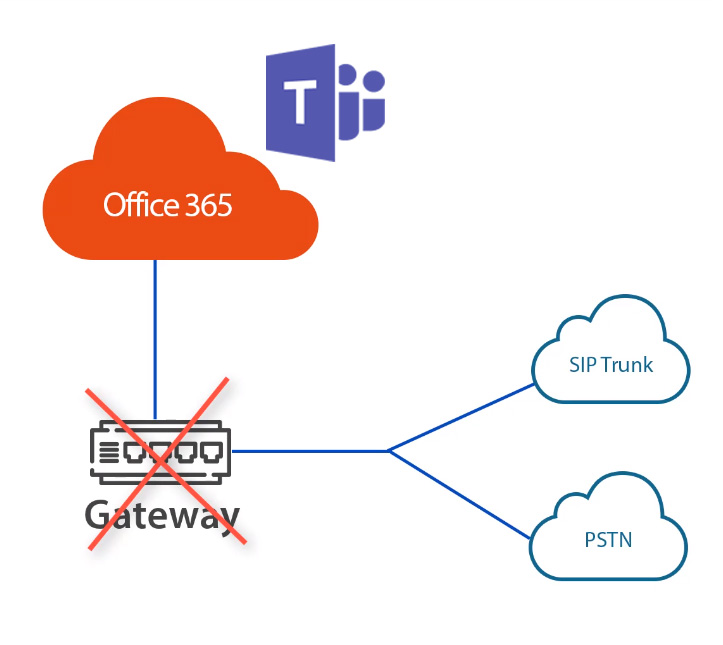Many companies are still waiting for the deadline defines for Skype to Teams migration to approach. While it may feel tempting to wait till the end and act promptly, while the announcement is about to be made that Microsoft Teams replaces Skype for Business, it is never a good idea from business strategic management perspective. If you still haven’t performed the Skype to Teams migration, here are 5 major tips to ease your process of Skype to Teams Migration:
-
Go for Automated Up gradation
Organizations that are small and not equipped with hybrid or on-premises setup are favored by Microsoft. Microsoft offers those organizations automated up gradations for Office 365 tenant. This is particularly fruitful since SMEs don’t necessarily have a lot of IT experts on board.
-
Focus on the Team
In order to perform Skype to Teams migration, the rollout Team at your end would have to be extended beyond just IT personnel and include stakeholders and executive sponsor that keep track of the training and rollout milestones.
-
There are built-in upgrade options
The fact is: “Microsoft Teams comes with built-in upgrade options and interoperability”. This is for every business whether utilizing Skype for Business Server on-premises, Skype for Business Online, a hybrid configuration, or even companies having an enterprise voice plan.
-
Choose an upgrade path
There are two modes for up gradation: Islands mode, Skype for Business with Teams Collab” mode and Teams only mode.
- Islands mode: In this mode, you get the option of overlapping capabilities while you phase in the new features and eventually phase out Skype for Business features that your users and clients are so used to working with.
- Skype for Business with Teams Collab mode: This is called the “meeting first approach” in which you are free to select the chosen capabilities.
- Teams only mode: In this mode, all your calls are managed via Teams. In addition to this, your PSTN is configured well with Direct Routing.
-
Discover your mode
Out of the many modes Microsoft Provides, there is an option to mix and match.
Either you can set a mode organization-wide or set it for specific users. This can be set in the Teams Admin Center. In this way, you can work with overlapping capabilities for a subset of users within the organization, while employing Teams only for the rest of the organization. So make the move before Microsoft Teams replaces Skype for business.
ALSO READ: Unleash the power of Microsoft Teams with an existing PBX Telephone System
MachCloud – the one-stop cloud communication platform for your business
MachCloud is an all-in-one digital communication platform that has the potential to take your business communication to the next level. With Microsoft Teams Direct Routing, MachCloud offers easy Calling via Teams with your existing PBX without the need of a SCB. With MachCloud, you can get pocket friendly calling plans that are suitable for every business. Solutions like MachCloud Solution for Microsoft Teams and MachCloud make MachCloud a favorite Cloud communications provider in the industry.