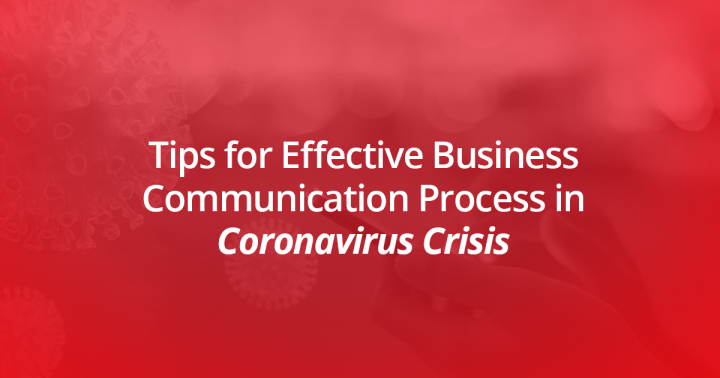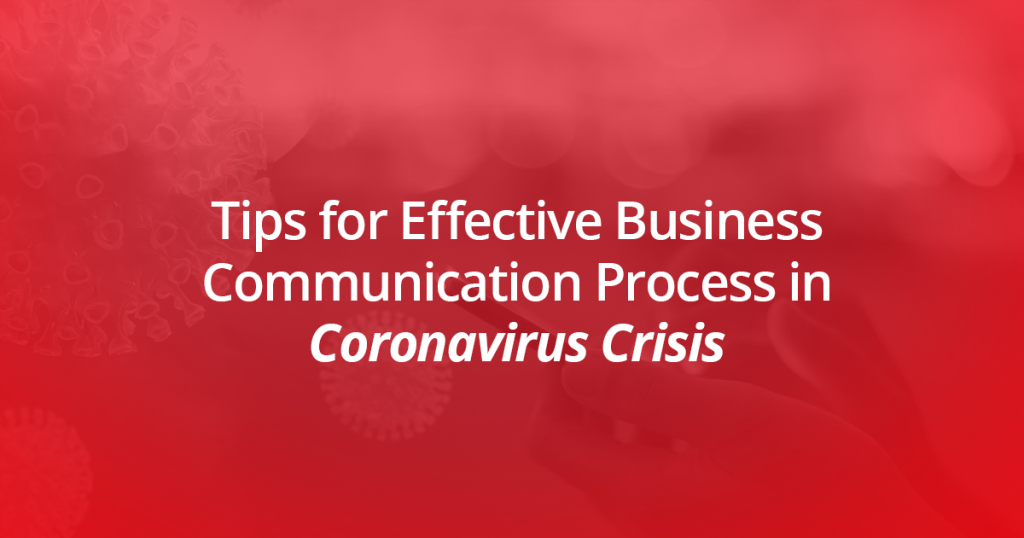If you haven’t noticed already, Skype for Business Online is retiring this month.
Businesses that took interest in Skype for Business Online and unified business communications services are well aware of the fact that Microsoft announced this retirement two years ago. The new platform is Microsoft Teams which is equipped with much more. Since the announcement took place, a large number of training and workshops have been conducted by Microsoft and other providers on how to do the migrations and how to tackle the transition phase from Skype for Business Online to Teams.
For those of you who haven’t yet decided to make the shift, it is high time you should decide it once and for all. MachCloud is offering Assisted upgrades to Teams with its Microsoft-assisted Upgrades to Teams Program. It will begin from August 2021 and will be beneficial to those organizations that haven’t yet made the transition. They will then be able to use Skype for Business Online for a smooth Unified business communication experience until their upgrade is done.
MachCloud-assisted Upgrades to Teams
The organizations opting for this upgrade will be provided the assistance based on the type of skype for business online program they are using. The duration of the program will depend upon the volume of users and the nature of the initial deployment. They are based on two categories:
- Skype for Business Online-only: For these kinds of users, they’ll be placed in Teams Only mode. The program will apply a TeamsUpgradeOverridePolicy to the entire tenant.
- Skype for Business Online users in the hybrid environment: These users will also be switched to Teams only mode if they aren’t already.
What would be included in the Migrations?
In order to carry out the migrations, you need to consider many technical aspects. To be sure to migrate in a proactive approach to avoid any data loss during migrations, it is advised to perform a Pre-migration check. MachCloud performs such a Pre-migration check which results in a project plan for seamless migration while ensuring a fully transparent migration with fixed price execution and planning.
ALSO READ: WORK FROM HOME SIMPLIFIED WITH MICROSOFT TEAMS AND MACHCLOUD
Final Thoughts on Teams Migrations
It’s important to note that services that were a part of Skype for Business Online will not be supported once it retires. Following is a list of such services:
- Skype for Business Online Cloud Connector Edition (CCE)
- Third-party audio conferencing providers (ACP)
- Hybrid voice configurations
- Skype Meeting Broadcast
MachCloud – The one window for your unified business communications needs
MachCloud is a Unified business communication platform and offers Voice for Teams where your customers can experience Secure encrypted inbound and outbound calling. The platform is equipped with a fully automated self-service portal to make the business communication operations hassle-free.
Planning to migrate your projects from Skype to Microsoft Teams? Let our experts help with the Smooth Teams migration experience with 24×7 support!