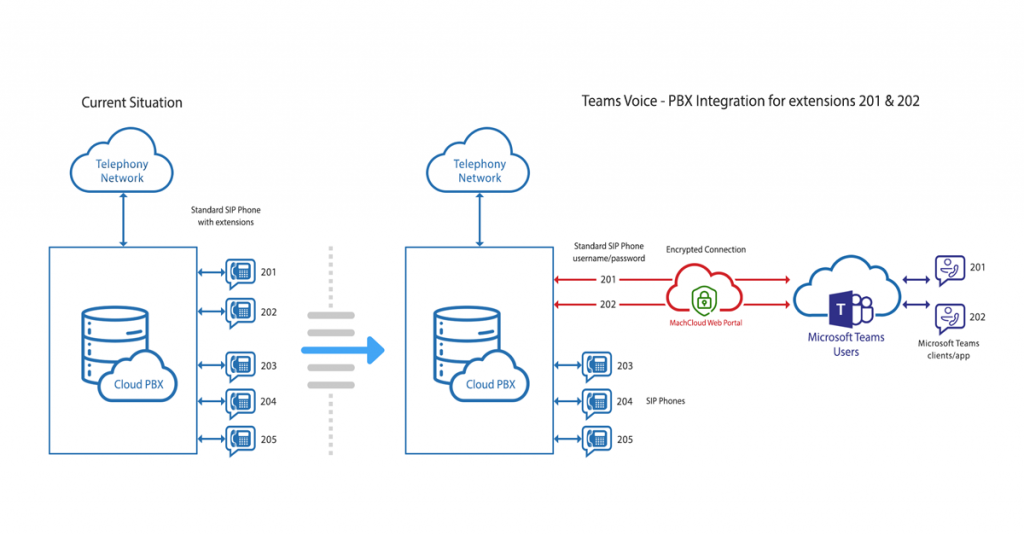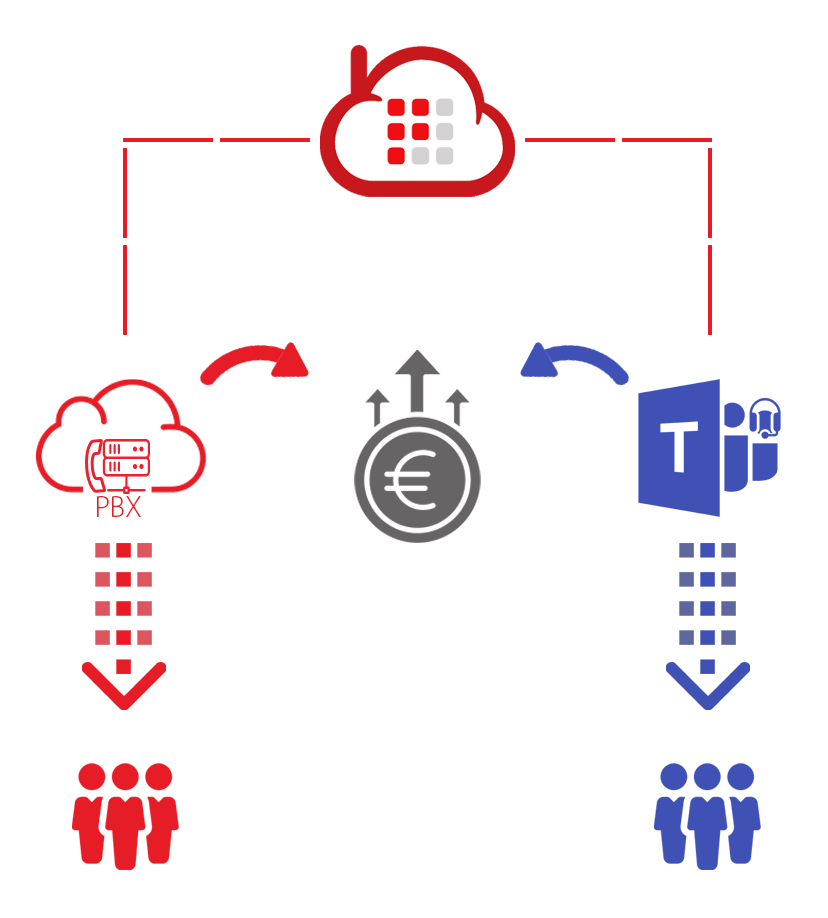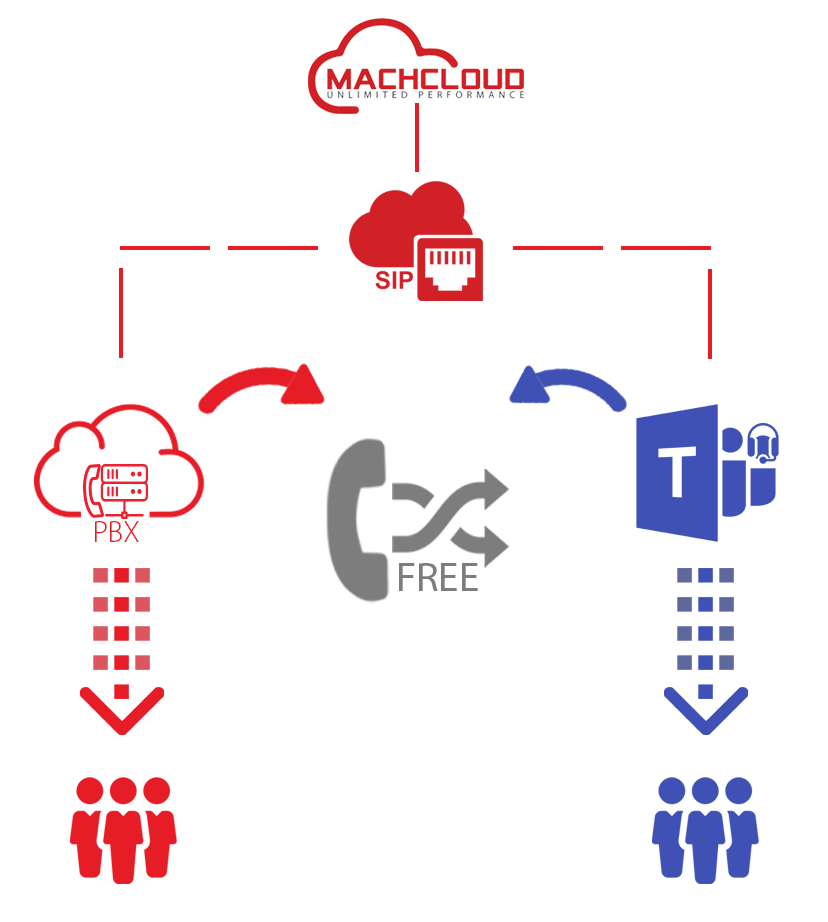Meet Ted, the CEO of a reputed enterprise. Ted has always been enthusiastic for a progressive Digital business communication system for his workplace communication. Ted believes, the success to his business is to expand business presence. This requires, more staff availability and the employees being available even in their off time. Well, that’s a tough demand.
Tim, the IT manager, has a solution: Standby duty service based on call forwarding.
It is no surprise that communication is a solution that connects people to people. Call forwarding now plays a major role in assuring staff availability, empowers employees to work on the go and expands business presence. When digital business communication solutions became the norm in business community, a lot of concepts from old business communication had to be mapped into the modern digital communications. One of them is “Standby duty service” which gets its implementation through Call forwarding.
Standby duty service
If employees take turns to be reachable by telephone outside office hours in the event of incidents, emergencies or other calamities, this is called a standby duty. An employee can have a standby duty during the day, at night or during a weekend. During a standby duty service, an employee can be called and asked to perform work. In the past a beeper or pager was used to call employees, but nowadays it is the employee’s mobile phone that is the primary workplace communication device. And sometimes things go wrong.
1. The empty battery
Despite all the care, it may happen that a cell phone or workplace communication device has no range, busy or has an empty battery. If a telephone call for an employee is diverted to a mobile device, the call almost always ends in a standard voicemail service. This is undesirable in the event of an emergency. That is why Digital business communication systems the MachCloud-CloudPBX has the option in the standby duty service to play the message to the employee like: “Press a key to accept the call”. If the employee does not press a key, the call will be forwarded to a fallback number or central reception post. This prevents voicemail from getting in the way.
2. A mobile app replaces manual transfer schedules
If the call forwarded to employees is managed by a person, a mistake can occur. An employee is sick or on leave. A much better option is to let employees sign up in the call routing plan themselves. The most user-friendly way is that of a mobile app, because people can operate it anytime and anywhere. When setting up a standby duty service, we ensure that someone is always registered in the forwarding schedule. This prevents an employee from logging off without another employee being registered. A change of the guard can only be activated by the new employee in the app by activating a virtual switch.
3. Multiple standby duty services
Larger organizations often require multiple standby duty services. By assigning a separate number to each standby duty service and setting up a separate forward diagram to the mobile numbers of employees, optimal availability is ensured.
ALSO READ:
How MachCloud can help you in avoiding internal telephone usage cost?
4. Often overlooked: What if things go wrong?
In the end, accessibility remains human work. Even though everything is arranged optimally, it is possible that a call for an emergency is not answered. That is why we emphasize that a backstop or is always included in the forwarding scheme. If a telephone call is not answered in the event of an emergency, it is better to play a message with a message about an alternative contact method, than a scenario where the caller is on hold endlessly. Call forwarding must therefore always include an end point with, for example, a message about how to act if the call isn’t answered.
5. Fair share?
A standby duty is often necessary. But the hours often do not count as paid hours. It is important that employees know that the working hours are allocated to different colleagues according in a fair manner. This prevents employees having the perception, they account for more hours than colleagues. Insight into answering time is important as well. In the event of an emergency, it must be possible to review answering time. That is why reports and call details related to workplace communication can be made available. The MachCloud-CloudPBX supports all these functions.
Do you need advice when setting up a standby duty service in your Digital business communication system? Contact us via www.machcloud.com.