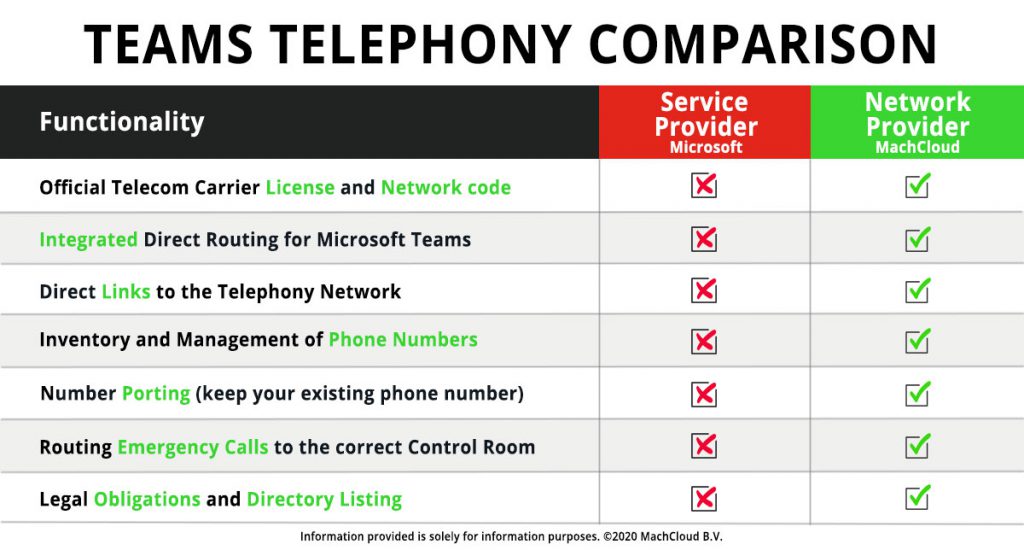Mobile Business phones have become more powerful than supercomputers in 1969. In today’s time, like other daily life operations like bill payment, bank transactions, and managing office work is also going to be eventually managed from the cell phone. In fact, in many companies, ever since the work-from-home policy was adopted during COVID-19, most of the digital communications Cloud collaboration work is done right from employees cell phone and it is used more of a business phone during work timings than a personal device.
It’s still good to talk
As of today, Mobile Phones are the prime medium to text and talk while being geographically apart. This prime purpose will be the same in all eras to come; however, it can be extended with the modern needs of business communication. Features like toll-free numbers, virtual assistants, and bots directing the customers at customer support. With the advent of 5G, business phones and cloud collaboration will be further refined.
What is the business phone evolving into?
The future of AI-based UC solutions may make the use of business phones for include improved online meetings with automatic transcription, based on features like intelligent speaker tracking in a meeting, facial recognition, automated identification and authorization of meeting members when they request to join, generating meeting minutes, finding useful content related to meeting agenda, user recommendation on which employees should join a meeting. All this is basic “Talking over a phone” just taken to a Next Level.
The cornerstone of the business: The Right Business Phone Services
No matter how much you invest in the infrastructure or the cloud, a business phone is only going to be lucrative if you invest in the Right Plan. Many providers include services of installation and planning of the new phone system that is feasible for the organization. Similarly, providers provide an easy transition into the new phone system from the existing system along with expert advice and support on expanding the new system as per business growth.
MachCloud – The Platform providing the latest business collaboration tools
MachCloud is a one-window for all your business’s collaboration and digital business communication needs. Equipped with top-notch infrastructure, MachCloud has got solutions for businesses like Calling in Teams, CloudPBX, SIP Trunks and Integrated Direct Routing. The Microsoft Teams Smartphone app becomes the central platform for collaboration and business communication, as MachCloud connects the Office PBX to Microsoft Teams. The Teams app has high tech Codecs, efficient battery management and effectively replaces traditional SIM based Fixed/Mobile services. Getting started with MachCloud will let you experience the next level Microsoft 365 experience.
Get on board with a state-of-the-art business communication platform and Equip your business with MachCloud today for effective business communication.
DID YOU FIND THIS INTERESTING? WHY NOT READ: “HOW MACHCLOUD SOLUTION FOR MICROSOFT TEAMS FACILITATES BUSINESSES WITH TEAMS DIRECT ROUTING“?