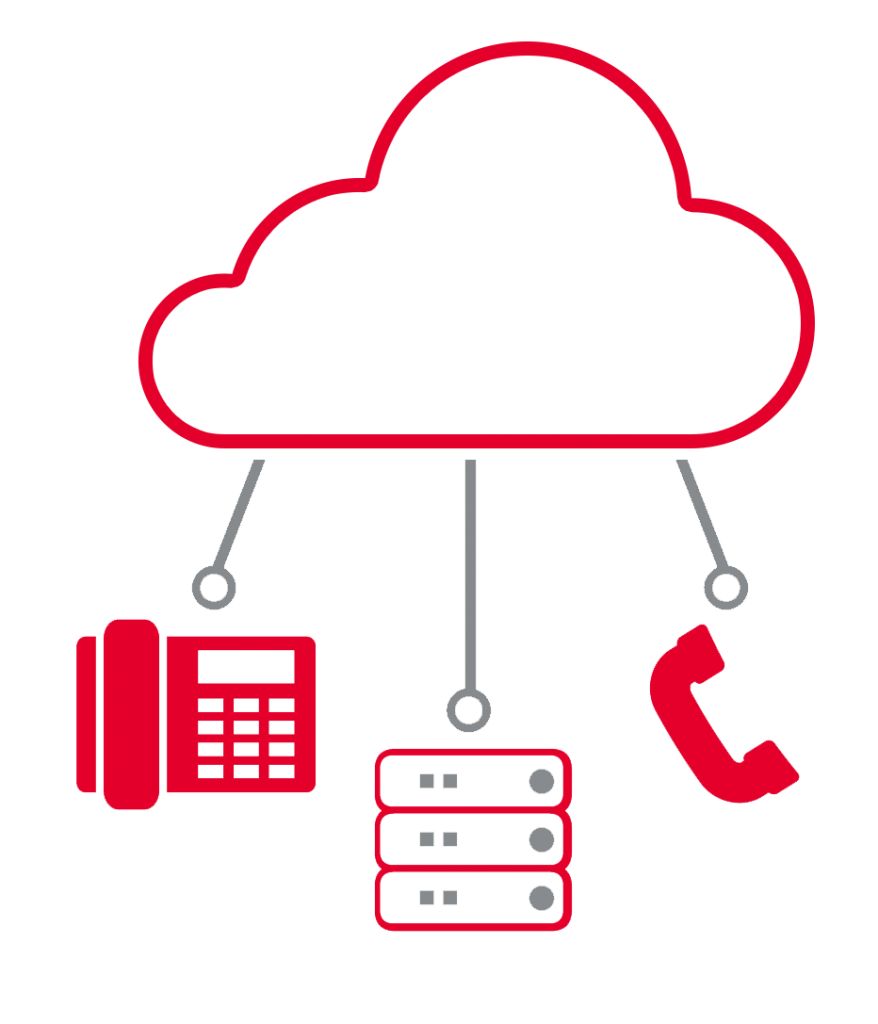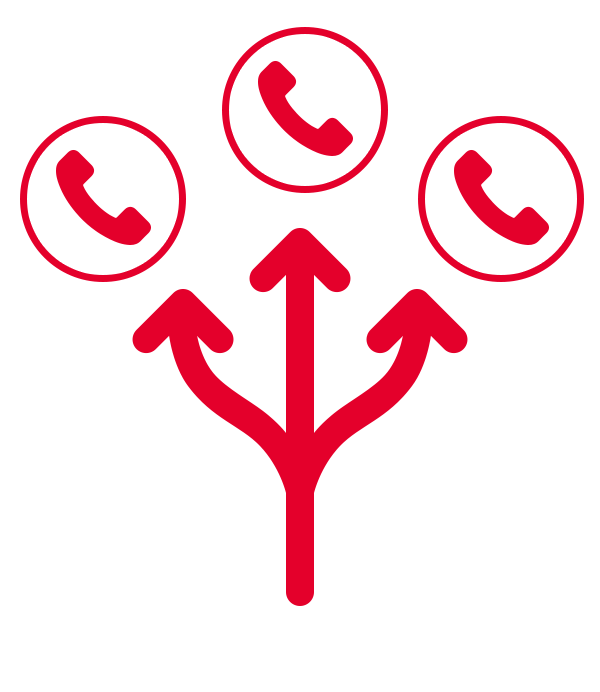Meet Ted, a 25-ish call center representative, usually having his head in the clouds, so losing the professionalism that is required from him. The technical manager at his organization decides to give him a break and asks him to work from home because their call center has opted for a SIP Digital communication service solution. So now the call center has become a Virtual Call Center.
Is it a Call Center in the Cloud?
Yes. The growing needs of call centers have brought Digital communications into the game. That’s true for most Digital communication going around these days’ solutions especially the SIP Trunk solutions where virtual call center solutions are gaining popularity. With a virtual experience, there is more productivity in the call center domain. Employees can choose their feasible working hours, their favorite clients and stay in situations where they are comfortable to work in. And the icing on the cake is: you get to save more bucks. Gone are the days where you faced the issue “You have reached the maximum limit. Time for an upgrade”. With a SIP service solution, your budget is in control so all you need to do is Subscribe to a decent plan and you are good to go for the whole month!
The server serves as a hub where employees are connected via Voice over Internet Protocol (VoIP). This way, they can adhere to the company’s security protocol and share the information that is relevant to share with the client. Pretty much like the same way as in a brick and mortar call center.
Now you must be wondering: How to create a virtual call center in the cloud?
First thing first, set a budget. With SIP Trunks, there is no initial infrastructure investment costs, you only have to subscribe to a SIP Providers service. Take a decent plan according to your defined budget and take a deep breath. You are good to go! Here are a few things that’ll help you on your way to a successful Virtual call center.
Know you KPIs
Key Performance indicators are what define your progress. You need to outline your objectives and KPIs. Know how to take data-driven decisions and stay focused on a few “most important” KPIs. Don’t let too many KPIs distract you.
Stay available 24/7 (You read that right, 24/7!)
There is no point claiming to have a virtual call center when it not virtually “present” when the customers need you. Stay online at all times. Don’t frustrate your customers by ignoring their emails or calls. While you are scrutinizing Providers, make sure to look for red flags. You need a smooth flow of installation and a smoother flow of services with no jitters during calls.
Deploy a Monitoring Software (To keep an eye on your employees)
Having said that, decent monitoring software will also keep you informed of customer feedback and so make you in a position to upgrade your customer services. You can even track calls of employees (like Ted) with customers that are not up to the mark and figure out loopholes and fix them by either talking to the employee or fixing the system. It saves you big bucks at the end of the day.
And …. A decent CRM Solution
Take Customers relations to the next level and deploy a CRM for a better customer relationship management. This is required for an exceptional customer dealing and making sure your services are up to the mark.
ALSO READ SIP Trunking Solutions: Less Cost, More Services
MachCloud and SIP Solutions for a robust Digital Communication Deployment
IT managers know the importance of deploying a SIP solution. With a decent SIP Provider, you get more with less. MachCloud is one such provider where SIP Trunking is offered at best rates in the market. With MachCloud, you get to have free calls mixing different technologies and a unified invoice that eases the burden on your pocket and your finance guys. With MachCloud SIP Trunk offerings, you get all the flexibility needed over existing PBX equipment, contact center, Skype for Business, Cloud PBX and calling via Microsoft Teams. It also offers cloud PBX, MachCloud offers and Office 365 services.
Head to MachCloud for a promising service solution in SIP Trunking that suit your business.
Get In TouchSign Up