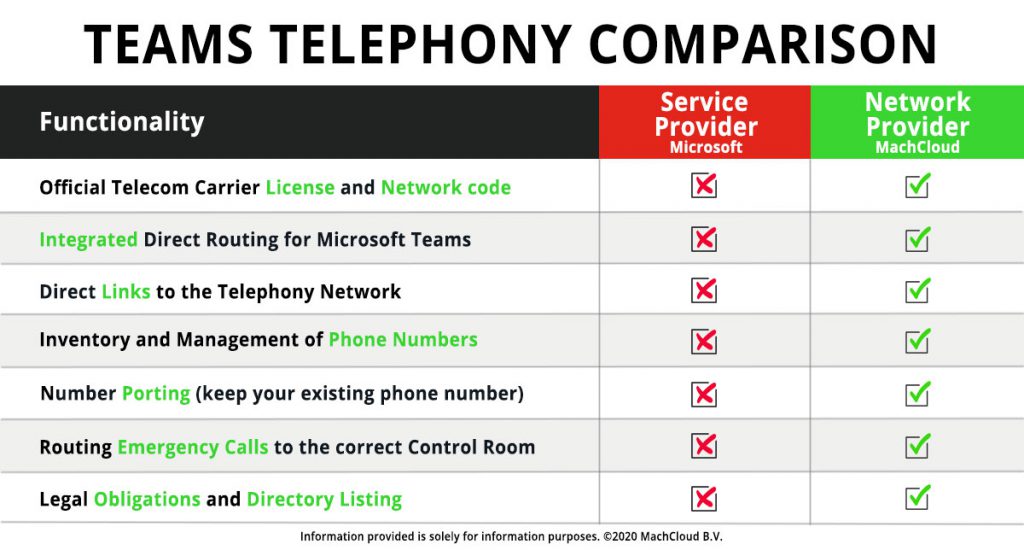SIP Trunking service and Cloud PBX service are two very popular cloud communication approaches. Today, Businesses have not only adopted VoIP from the cloud but are also keen to explore new options while staying on the ones that keep their communication in flow. SIP Trunking and Cloud PBX are two different technologies used for cloud-based communications.
SIP Trunking service and Cloud PBX service explained
SIP Trunking service works with an IP-enabled PBX (Private Branch Exchange) to carry out communication organization-wide. With a SIP Trunking solution, existing on-premises PBX equipment is linked to the internet and cloud-based communication is carried out that way. Whereas Cloud PBX is a full-fledge Virtual PBX phone system hosted in the cloud.
SIP Trunking service vs. Cloud PBX service: The differentiating factors
High upfront investments costs
To setup a Cloud PBX solution, it requires a router and an enterprise-grade internet connection. In addition to this, you’d need IP Phones to carry out calling via this solution.
On the other hand, for SIP Trunking, a high-upfront investment is required to deploy and on-premises PBX equipment in addition to the cost of SIP Trunking service itself.
Operational costs
In Cloud PBX service, there are flexible plans to choose from. There is a higher ROI for Cloud PBX solution. For SIP Trunking, you must pay for a per channel, pricing scheme. Each channel is sufficient for one user. So, you only have to pay for the number of employees in the company using the phone. There is also a per-minute charging scheme with SIP Trunking.
Accessing Phone on the go
With Cloud PBX, you can access the business phone from anywhere via an internet connection. For SIP trunking service, getting this feature requires third-party tools (which means more cost)
Maintenance Expertise
With Cloud PBX, all technical and maintenance challenges are handled at the Provider’s end. Whereas SIP Trunking solutions require you to hire a technical support expert for the long-term.
Scalability
Cloud PBX offers unlimited scaling up or down, whereas SIP Trunking scalability is dependent on different factors like the capacity of the business to purchase more channels and also of the local PBX.
The verdict
From the details, you can easily judge that Cloud PBX has more business benefits than SIP Trunking in terms of built-in flexibility and upfront and operational costs. However, if Voice quality is considered as a major derivative, SIP Trunking wins the game. As a rule of thumb, you must always check with the Providers of the services before deciding what is right for your business.
Related: HOW MSP CLOUD SERVICES CAN ACCELERATE BUSINESS WITH HOSTED PBX
MachCloud all in one communication platform
MachCloud is a born-in-the-cloud communication provider that is equipped with all the necessary tools for a smooth cloud-based communication experience. The platform provides services for Cloud PBX, SIP Trunking, Microsoft 365 reselling, and Teams Direct Routing and, last but not the least, calling in Teams.
Get started with MachCloud today to discover great call quality experience for your business.