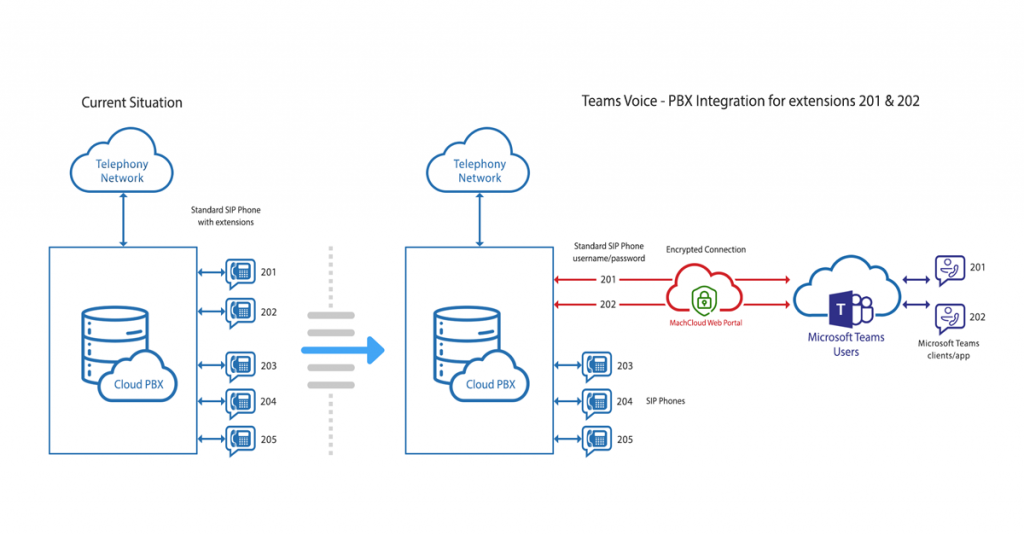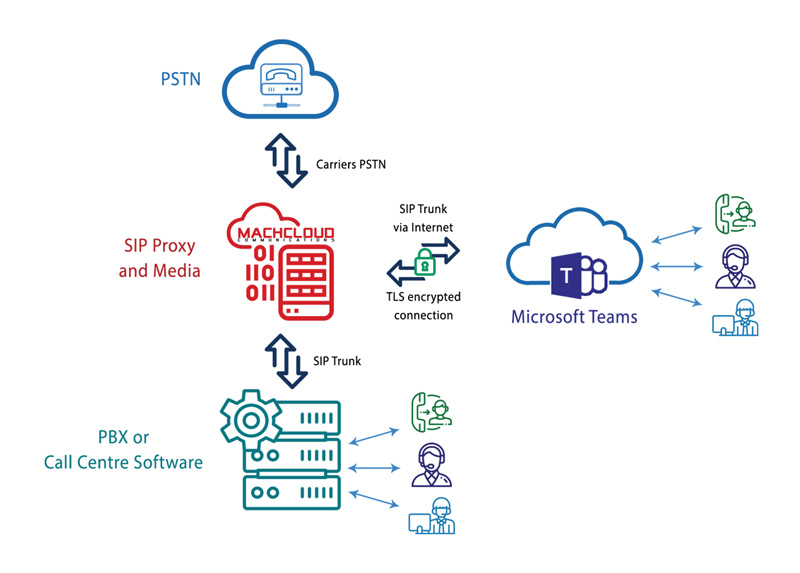According to statistics, Microsoft Teams, especially Teams Direct Routing, is being deployed in the business domain at a record-breaking pace. The heavy adoption of Teams also owes to the fact that Microsoft has announced End of Life for Skype for Business, which ultimately diverts the consumers to the Microsoft Phone system: Microsoft Teams.
MachCloud Solution for Microsoft Teams Solution fosters Teams Collaboration
Various Microsoft telephony services are efficient; provide faster Dialing, maintain call logs, and everything that a modern business needs out of a top-notch Telephony service. MachCloud offers solutions for Microsoft Teams powered communication service to its existing set of services: Direct Routing for Microsoft Teams Calling. This is offered in association with Office 365 Integration with which businesses are empowered since it eliminates the need for extra infrastructure and thus brings more bangs for the bucks for companies in these struggling economies.
Top 5 Benefits of Teams Direct Routing with MachCloud
Give a new meaning to collaboration
MachCloud Solution for Microsoft Teams brings cloud communication solutions like Cloud PBX, Microsoft Teams together for your business, and get on board with Teams Direct Routing for a smooth and best price Calling in Teams experience with MachCloud Solution for Microsoft Teams solution that gives a new meaning to business collaboration.
-
Low-Cost Solution
MachCloud Solution for Microsoft Teams solution doesn’t require an additional Hosted Setup and can work with a business’s existing PBX. Every direct routing calling plan enables the consumers to fully automate network onboarding & tenant provisioning, thus utilizing Teams Voice Calling Plan that stays light on the company budget.
-
Secured communication
The end-to-end call encryption feature of Teams assures every Microsoft phone system call via Teams to be secure and protected from eavesdropping and other threats.
-
Excellent service delivery
MachCloud offers a fully automated provisioning portal and Microsoft phone system for Teams which offers inbound and outbound calls with excellent quality and crystal-clear voice.
-
The Hybrid approaches
With MachCloud Solution for Microsoft Teams, you can either opt for Microsoft Teams with an existing (cloud)PBX or Microsoft Teams with our Direct Routing service. You can choose to depend upon your business nature.
MachCloud – the all-in-one unified communications solution for business
MachCloud, with its solution for Teams, offers a fully automated provisioning portal for Teams Direct Routing which offers chat, calls, video conferencing, and File sharing. In addition to this, other collaboration tools with excellent quality and crystal-clear voice eliminating the need for an additional Hosted Setup and can work with a business’s existing PBX are also offered. Equipped with features like geo-redundancy, 24-hour support, call analytics, and unlimited inbound calling, the Direct Routing for Microsoft Teams Calling solution opens doors for resellers and sales partners to offer Teams Voice service and Direct Routing service in a secure, simple and smooth manner.
Go for MachCloud and utilize the benefits of Microsoft Teams for your progressive business.