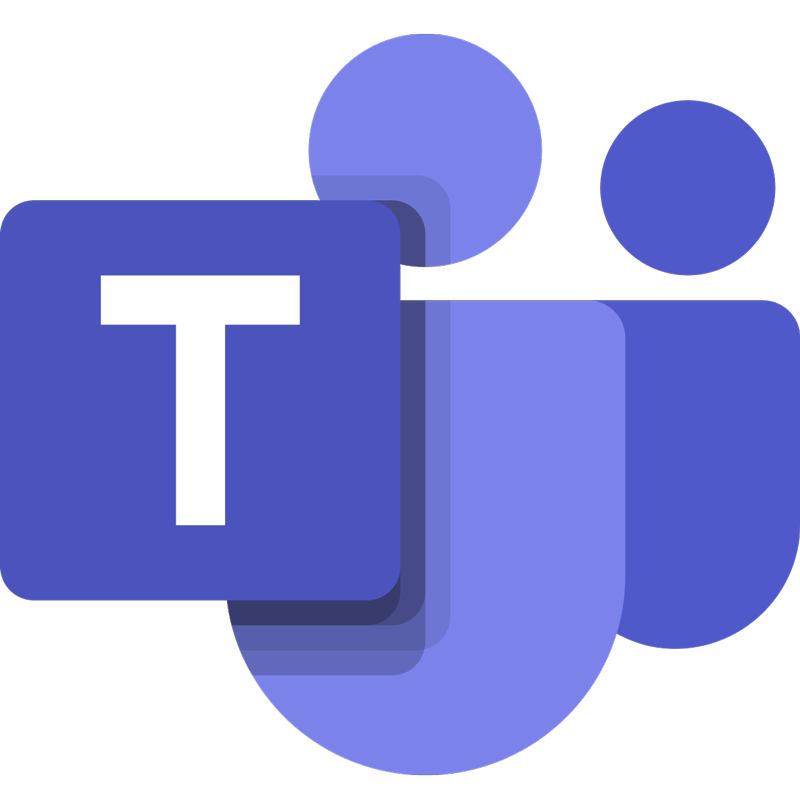The news is huge! Microsoft has decided to rebrand Office 365 business plans and name them on Microsoft 365 context, from April 21st, 2020. A few years ago when Microsoft 365 was introduced, its sole purpose was to provide a subscription bundle of Windows 10, Office 365 and Enterprise Mobility + Security. However, recently, Microsoft made an announcement that the tech giant has decided to rebrand a few subscription plans, and introduced a few new plans.
Which plans are affected by this M365 name change?
The flowing plans are affected by this announcement:
-
Office 365 Business and Office 365 Pro Plus
Both of these will be called Microsoft 365 Apps starting 21st April, 2020. To distinguish between the two, Microsoft will continue using “for business” and “for enterprise” as labels
-
Office 365 Business Premium
This will be rebranded Microsoft 365 Business Standard and all occurrences in documentation must be changed accordingly.
-
Office 365 Business Essentials
This plan will now be called as Microsoft 365 Business Basic from 21st April, 2020.
Even though it is not a part of Office 365 family, Microsoft has announced this would be rebranded as Microsoft 365 Business Premium.
Which plans remain unchanged?
Other than the plans mentioned above, most plans are unaffected by the name change announcement. To give you a clear view you about whether your subscription plan is rebranded or not, take a look at the following list and find it yourself. The following plans have remained unchanged.
Office 365 for Government
- Office 365 G1
- Office 365 G3
- Office 365 G5
Office 365 for Enterprise
- Office 365 E1
- Office 365 E3
- Office 365 E5
Office 365 for Education
- Office 365 A1
- Office 365 A3
- Office 365 A5
Office 365 for First line
The motivation behind rebranding
The Microsoft officials mentioned in the blogpost, where they announced the rebranding news, that the idea of rebranding is to indicate that Office 365 is not just Word, Excel and PowerPoint that half of the world still believes. Office 365 has grown a lot in the past years with products like Teams, Forms, Stream, and Planner and the name Microsoft 365 is a true depiction of what Office has evolved into, over the years. The officials confirmed that there won’t be any changes for now in price, features or the plans.
MachCloud – the favorite Microsoft 365 Provider for Resellers
If you are in search for a Platform to offer best in line Microsoft 365, look no further. MachCloud offers the best Reselling opportunity for all Office 365 resellers in the market. With better profit margins and a high reliability of services, MachCloud has become the favorite platform for Resellers. It offers basic plans like business plans (which include Business Basic, Business Apps, Business Standard and Business Premium), enterprise plans (which include Enterprise E1, Enterprise ProPlus and Enterprise E3) as well as Add-ons like Business Voice, Phone System and Business Apps. With the addition of delivering telephony services you offer a complete package, all from the MachCloud Portal.
Stay ahead of the curve and get your hands on MachCloud for a smooth and profitable service delivery to your customers.